Introduction
Recently I was asked to show an easy way of building pods UI plugin which is a bit less advanced that the one described in previous tutorial: building pods framework UI plugin – basic setup.
Additionally one of the readers asked me to show an easy example of a post-save hook which sends an email after data is saved. I will try to incorporate that too.
Preparation
1. Knowledge:
a) WordPress as a software is available for us for many years. That’s why it’s almost impossible to know everything about each function or class along with its parameters. If you don’t know what particular function does, what parameters it accepts then WordPress Codex is a page which you have to bookmark (I’m visiting it many times per day too).
b) Pods Framework documentation page – Scott makes a great job to update it whenever he has a moment during development job.
c) My previous tutorials on PodsFramework
2. Tools:
a) PodsFramework plugin – currently version 2.2
b) Slightly modified package from my last tutorial (only author -> book setup). Please import it using import function in PodsAdmin area. Download package here
Let’s start
This time we will build simple one-file plugin which will do the job. The plan is very simple and can be described in few points:
- create plugin,
- remove obsolete ‘pods” menu from sidebar (because we want to use our functionality and not confuse users with 2 menu items managing same thing),
- add new menu object with its 3 submenu items (general information, authors management, books management)
- add post_save helper which will send an email each time new book is added to the system.
The same as in previous tutorial – WordPress Codex –http://codex.wordpress.org/Writing_a_Plugin is your reference which you should read in case you need any more explanation of how to build WP plugin.
Please create /wp-content/plugins/lg-pods-plugin/ and create an index.php file in there:
/*
Plugin Name: Very simple PODS framework UI management plugin
Plugin URI: http://api.lowgravity.pl
Description: Manages PODS UI functionalities
Author: Kamil Grzegorczyk
Version: 1.0
Author URI: http://api.lowgravity.pl
*/
function initialize_admin () {
//set Your icon URL here
$icon = '';
//adding page object -> http://codex.wordpress.org/Function_Reference/add_object_page
add_object_page('LowGravity Pods', 'LG Pods', 'manage_options', 'lg-pods', 'display_info_page', $icon);
//in order to not duplicate top menu - first child menu have the same slug as parent
//http://codex.wordpress.org/Function_Reference/add_submenu_page
add_submenu_page('lg-pods', 'General Information', 'General Information', 'manage_options', 'lg-pods', 'display_info_page');
//authors submenu
add_submenu_page('lg-pods', 'Authors', 'Authors', 'manage_options', 'lg-authors', 'display_authors_page');
//books submenu
add_submenu_page('lg-pods', 'Books', 'Books', 'manage_options', 'lg-books', 'display_books_page');
}
function display_info_page() {
//You can do various stuff here - just an example
echo '<h2>General guidelines</h2>
<p>You can display various informations in here like plugin usage guidelines, copyrights or even add few options to manage - its up to You</p>';
}
function display_authors_page() {
//initialize pods
$object = pods('authors');
//for this pod type we will also use all available fields
$fields = array();
foreach($object->fields as $field => $data) {
$fields[$field] = array('label' => $data['label']);
}
//adding few basic parameters
$object->ui = array(
'item' => 'author',
'items' => 'authors',
'fields' => array(
'add' => $fields,
'edit' => $fields,
'duplicate' => $fields,
'manage' => $fields,
),
);
//pass parameters
pods_ui($object);
}
function display_books_page() {
$object = pods('books');
//for this pod type we will also use all available fields
$fields = array();
foreach($object->fields as $field => $data) {
$fields[$field] = array('label' => $data['label']);
}
//adding few basic parameters
$object->ui = array(
'item' => 'book',
'items' => 'books',
'fields' => array(
'add' => $fields,
'edit' => $fields,
'duplicate' => $fields,
'manage' => $fields,
),
);
pods_ui($object);
}
function inform_my_friends($pieces) {
//array with names and email adressses
$friends_array = array(
'Kamil' => 'kgrzegorczyk@lowgravity.pl',
//'Johnny' => 'misterj@supercooldomain.com',
//'Allen' => 'allen@supercooldomain.com',
);
//Default subject and message
$subject = 'New book has just been added';
$message = 'Hey %s, we just added a new book - %s by %s. Check this out!';
$book_title = $book_author = NULL;
//we have to fetch that record if we want to add infomration to the email
$book_data = pods('books', $pieces['params']->id);
while( $book_data->fetch() ) {
$book_title = $book_data->field( 'name' );
$book_author = $book_data->field( 'book_author' );
$book_author = $book_author['name'];
}
//would you like to see what fields are available for you? Just uncomment this line below and retrieve them from email
//$message .= '<pre>' . print_r($book_data, true) . '</pre>';
//send emails to each of our friends
foreach($friends_array as $friend_name => $friend_email) {
wp_mail( $friend_email, $subject, sprintf($message, $friend_name, $book_title, $book_author));
}
}
add_action('admin_menu','initialize_admin');
//hiding 'pods' menu from admin sidebar
//If we are building our own UI then it would be good to hide that
add_filter( 'pods_admin_menu_secondary_content', '__return_false' );
//Inform our friends each time the book is created
//if you want to send email on each save:
//add_filter('pods_api_post_save_pod_item_books', 'inform_my_friends', 10, 1);
add_filter('pods_api_post_create_pod_item_books', 'inform_my_friends', 10, 1);And that’s all folks 😉 – please read the code carefully because I have added a lot of comments (especially to inform_my_friends() function) which should help you understand how everything works.
Please leave a comment below if something is unclear or even if you want just to say “hi”.